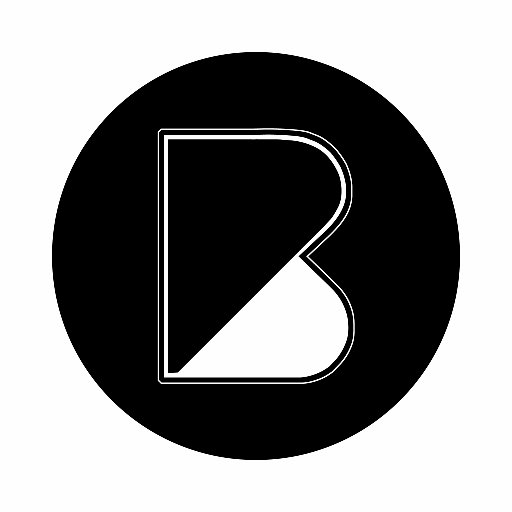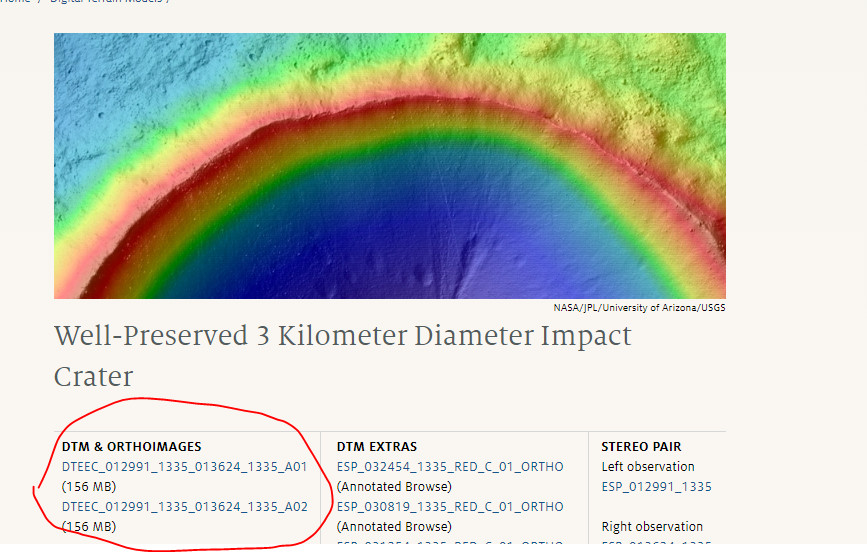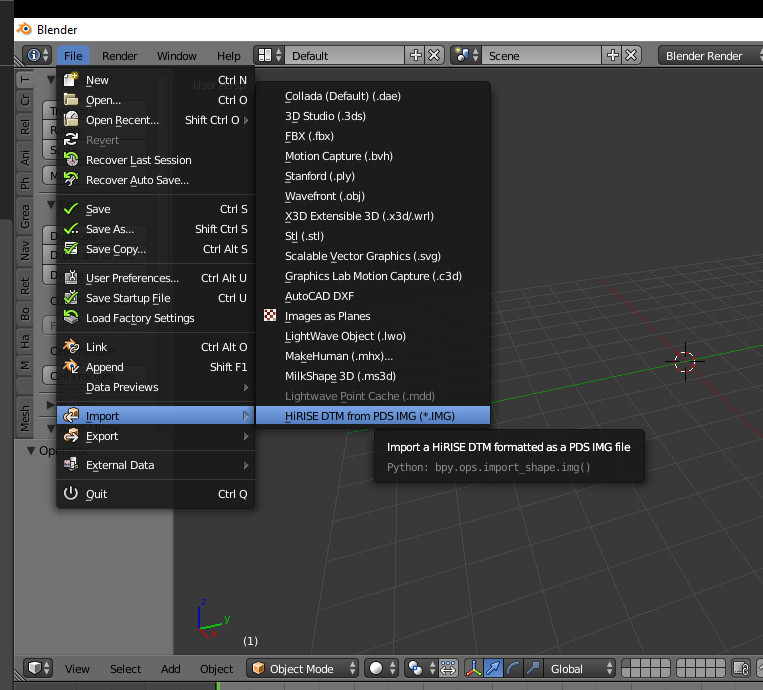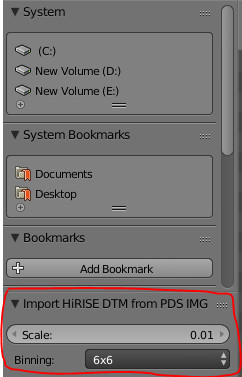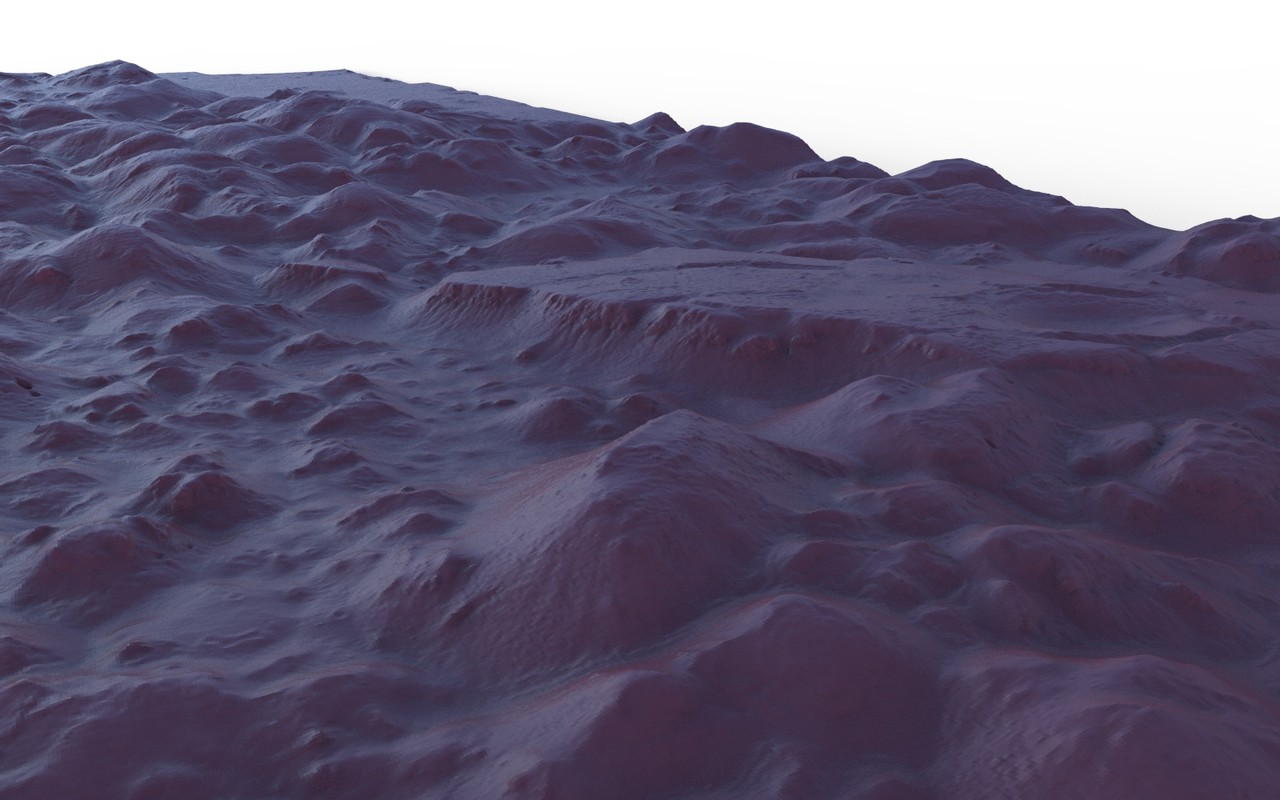Hey folks, since I don't do video tutorials (I have crazy anxiety); I wanted to start sharing little tips and tricks I use as a 3d concept artist to speed up my workflow. So first up is terrain!
Like other folks, I'll sometimes build terrain in houdini; which is fantastic and gives a lot of control. But in a lot of cases, I need something faster. The solution? DTM (Digital Terrain Models).
Here's what they look like:
These are satellite images of Mars, and they can all be downloaded in an IMG format here: https://www.uahirise.org//dtm/
Just click on whatever terrain you want and download these
This will give you the IMG file which you can import into blender. That importer may be on by default or needs to be activated in preferences.
Your important setting are here. Binning adjusts the quality of the mesh. I almost always use 6x6.
Once imported, you can modify as need be and export in whatever format you need.
And here it is in keyshot with some default material thrown on